DVA-C01 studying - IAM (Part 2)
IAM - Identity and Access Management
Web Identity Federation
-
simplifies authentication and authorization for web applications
-
allows users to access AWS services after (successfully) authenticating with a web-based identity provider
- provider must be OpenID Connect compatible
-
authenticate with provider -> successful authentication returns an authentication code from the provider -> authentication code is used for temporary security credentials -> temporary credentials authorize access to AWS resources
Amazon Cognito
-
provides web ID federation, including: single sign-up, single sign-in, guest user access, multi-factor authentication
-
acts as an identity broker - manages authentication between your application and web ID providers (Facebook, Amazon, Google) (no extra code)
- providers authenticate with Cognito -> Cognito provides temporary credentials -> temporary credentials map to an IAM role
-
seamless- synchronizes data across multiple devices
- tracks association between user identity and the different devices it signed in from
- uses Push Synchronization to push updates and synchronize user data across mulitple devices
- (under the hood) sends an SNS silent push notification to all the devices associated with the user identity whenever data stored in the cloud changes
-
recommended for all mobile applications that use AWS services
-
secure - no need for applications to embed or store AWS credentials locally
-
User Pools - user directories used to managed sign-up, sign-in
- users can sign in directly to the User Pool or use a provider -> returns a JWT token
-
Identity Pools - enable you to provide temporary AWS credentials
- uses the JWT token and swaps it for temproary credentials
- supports anonymous guest users and federation through 3rd party ID providers
Inline Policies
-
managed by you
-
embedded in a single user, group, or role (one-to-one relationship)
- deleting the user, group, or role deletes the policy
-
managed policies recommended over inline policies
- inline policies are useful for tight controls
AWS Managed Policies
-
IAM policy created and managed by AWS
- AWS occsionally updates the permissions defined in their policies
- available to any AWS account
-
allows you to assign permissions without having to create your own policy
- cannot be changed or modified
-
can be applied to multiple users, groups, and/or roles
Customer Managed Policies
- standalone policy created and managed by you
- can be attached to multiple users, groups, and/or roles (limited to those within your organization)
- recommended when AWS Managed Policies don’t meet your needs
STS AssumeRoleWithWebIdentity
-
is an STS (security token service) API call
assume-role-with-web-itentity
-
returns temporary security credentials for users authenicated by mobile application, web application, or web ID provider
- Cognito is reccommended over this for mobile applications
-
process
- user signs into web ID provider
- provider returns a JWT token
assume-role-with-web-itentitycall is made with the JWT token to STS- STS returns temporary AWS credentials to the user
- use can access AWS resources
-
within
AssumedRoleUser, theArnandAssumedRoleIDare used to programmatically reference the temporary credentials, not an IAM role or user
Cross-account access
- set up to deleate access to resources in different AWS accounts instead of creating individual IAM users in each different account