CKAD studying - services and networking
NetworkPolicies
-
Pods communicate with eachother, even if on different nodes, over a virtual cluster network managed by Kubernetes
-
NetworkPolicy - Kubernetes object that lets you restrict network traffic to/from Pods within the cluster network; granular control
- can be used to block specific network traffic
-
non-isolated pods - any Pod not selected by any NetworkPolicies
- open to all incoming/outgoing network traffic
-
isolated pods - any Pod selected by at least 1 NetworkPolicy
- only open to network traffic allowed by the NetworkPolicy(s)
sample NetworkPolicy selecting Pods with label role=db, applies rules on incoming and outgoing traffic
apiVersion: networking.k8s.io/v1
kind: NetworkPolicy
metadata:
name: test-network-policy
namespace: default
spec:
podSelector:
matchLabels:
role: db
policyTypes:
- Ingress
- Egress
ingress:
- from:
- ipBlock:
cidr: 172.17.0.0/16
except:
- 172.17.1.0/24
- namespaceSelector:
matchLabels:
project: myproject
- podSelector:
matchLabels:
role: frontend
ports:
- protocol: TCP
port: 6379
egress:
- to:
- ipBlock:
cidr: 10.0.0.0/24
ports:
- protocol: TCP
port: 5978
- read more on network policies -> https://kubernetes.io/docs/concepts/services-networking/network-policies/
Exam Tips
- Default deny policies block traffic in a Namespace by default, but the traffic will be allowed if another NetworkPolicy allows it
- empty podSelector will apply the NetworkPolicy to all Pods in the same Namespace as the NetworkPolicy
Services
-
service - allows you to expose an application running across multiple Pods to the network
- clients communicating with a service have their traffic automatically routed to an underlying Pod
Service Types
- ClusterIP Service - exposes the application within the cluster network where it can be accessed by other Pods
- NodePort Service - exposes the application externally by listening on an external port on each cluster node
sample Service mapping port 80 to port 9376 on any Pod with the app=MyApp label.
apiVersion: v1
kind: Service
metadata:
name: my-service
spec:
selector:
app: MyApp
ports:
- protocol: TCP
port: 80
targetPort: 9376
- read more on services -> https://kubernetes.io/docs/concepts/services-networking/service/
Ingress
-
Ingress - Kubernetes object that manages external access to the application, routing to at least 1 Service
-
provides more powerful featues than a NodePort service
-
normally used in the context of cloud computing platforms
-
you need an Ingress controller to implement the functionality on Ingress objects
- Ingress controllers are not started automatically with a cluster
-
read more on Ingress controllers -> https://kubernetes.io/docs/concepts/services-networking/ingress-controllers/
-
-
ingress routing - ingress routes traffic to a Service, that then routes it to a Pod
- client -> Ingress -> Service -> Pods
sample Ingress object, ingressClassName is the name of the controller, rules manage the routing
apiVersion: networking.k8s.io/v1
kind: Ingress
metadata:
name: minimal-ingress
annotations:
nginx.ingress.kubernetes.io/rewrite-target: /
spec:
ingressClassName: nginx-example
rules:
- http:
paths:
- path: /testpath
pathType: Prefix
backend:
service:
name: test
port:
number: 80
- read more on ingress -> https://kubernetes.io/docs/concepts/services-networking/ingress/* ClusterIP Service - exposes the application within the cluster network where it can be accessed by other Pods
- NodePort Service - exposes the application externally by listening on an external port on each cluster node
sample Service mapping port 80 to port 9376 on any Pod with the app=MyApp label.
apiVersion: v1
kind: Service
metadata:
name: my-service
spec:
selector:
app: MyApp
ports:
- protocol: TCP
port: 80
targetPort: 9376
- read more on services -> https://kubernetes.io/docs/concepts/services-networking/service/
Ingress
-
Ingress - Kubernetes object that manages external access to the application, routing to at least 1 Service
-
provides more powerful featues than a NodePort service
-
normally used in the context of cloud computing platforms
-
you need an Ingress controller to implement the functionality on Ingress objects
- Ingress controllers are not started automatically with a cluster
-
read more on Ingress controllers -> https://kubernetes.io/docs/concepts/services-networking/ingress-controllers/
-
-
ingress routing - ingress routes traffic to a Service, that then routes it to a Pod
- client -> Ingress -> Service -> Pods
sample Ingress object, ingressClassName is the name of the controller, rules manage the routing
apiVersion: networking.k8s.io/v1
kind: Ingress
metadata:
name: minimal-ingress
annotations:
nginx.ingress.kubernetes.io/rewrite-target: /
spec:
ingressClassName: nginx-example
rules:
- http:
paths:
- path: /testpath
pathType: Prefix
backend:
service:
name: test
port:
number: 80
- read more on ingress -> https://kubernetes.io/docs/concepts/services-networking/ingress/